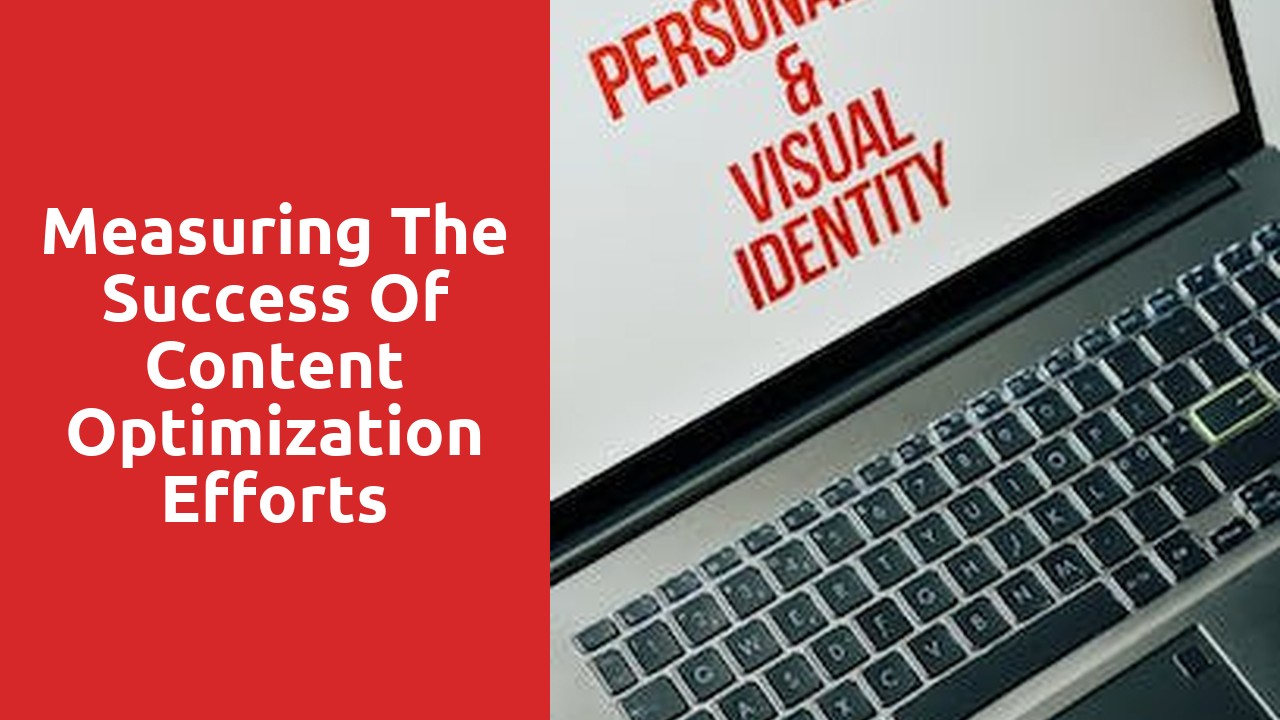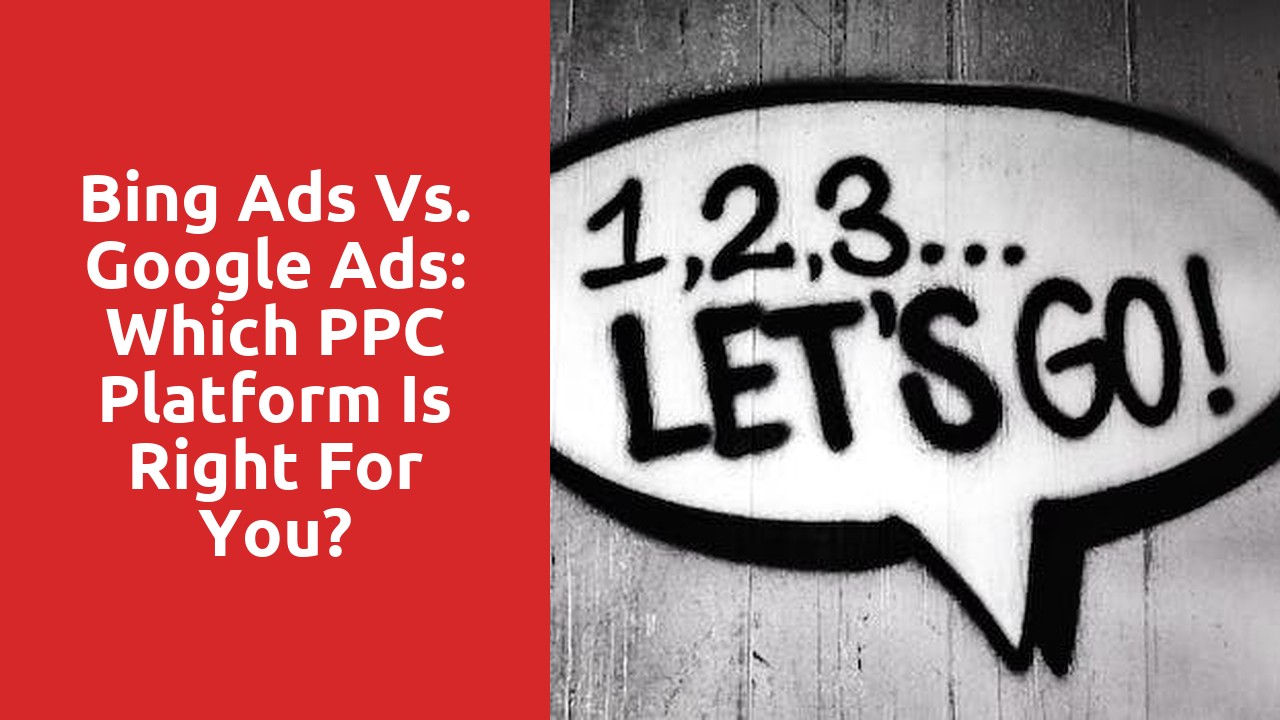The Importance of Ad Extensions in Google Ads: Enhance Your Ad Visibility and Performance
Ad extensions play a crucial role in improving the visibility and performance of your ads in Google Ads. These additional pieces of information help to provide more context and attract the attention of potential customers. By utilizing ad extensions effectively, advertisers are able to make their ads more compelling and stand out from the competition.
One of the key benefits of ad extensions is the ability to increase the space occupied by your ads on the search engine results page. With ad extensions, you can provide supplemental information such as phone numbers, site links, callouts, and structured snippets, which are displayed alongside your ad. This not only makes your ads more visually appealing but also provides users with more options to engage with your business. Additionally, the extra information provided by ad extensions helps to establish credibility and trust, making your ad more enticing to click.
Understanding Different Types of Ad Extensions: Choose the Right Ones for Your Campaign
Ad extensions are a valuable tool to enhance the effectiveness of your online advertising campaigns. By providing additional information and functionality within your ads, ad extensions help you stand out from the competition and attract more clicks. However, with the wide range of ad extensions available, it can be overwhelming to determine which ones are the best fit for your specific campaign goals.
One popular type of ad extension is the call extension. This extension allows you to include a phone number within your ad, making it easy for potential customers to reach out to you directly. For businesses that rely on phone calls for conversions, such as service-based industries or local businesses, call extensions can significantly increase call volume and improve overall campaign performance.
Another useful ad extension is the sitelink extension. Sitelink extensions allow you to include additional links to specific pages on your website, giving users more options to explore and increasing the chances of driving conversions. This extension is especially beneficial for businesses with a wide range of products or services, as it enables you to showcase different offerings and guide users to the most relevant sections of your website.
Regardless of the type of ad extension you choose, it’s crucial to select ones that align with your campaign objectives and resonate with your target audience. Conducting thorough research and understanding the preferences and behaviors of your potential customers can help you make informed decisions. Moreover, regularly monitoring and analyzing the performance of your ad extensions will allow you to optimize them over time and ensure they continue to deliver the desired results.
Stay tuned for the next section, where we will explore more ad extension options and tips for selecting the right ones for your campaign. With a strategic approach and the right extensions in place, you’ll be well on your way to elevating the success of your online advertising efforts.
Step-by-Step Guide to Accessing Ad Extensions in Google Ads: Navigating the Platform
When it comes to utilizing ad extensions in Google Ads, navigating the platform can sometimes feel like a daunting task. However, with a step-by-step guide, you can easily access and optimize your ad extensions to enhance the performance of your campaigns.
To begin, log in to your Google Ads account and navigate to the campaign you want to work on. Once you’re on the campaign page, click on the “Ads & Extensions” tab on the left-hand side of the page. This will bring you to a page where you can manage all your ad extensions.
Next, click on the blue “Extensions” button at the top of the page. In this section, you will find a variety of extension options, including sitelinks, callouts, structured snippets, and more. Choose the type of extension that aligns best with your advertising goals and click on the “Add” button.
After clicking “Add,” you will be prompted to fill in the required information for your chosen extension. For instance, if you’re adding sitelinks, you will need to provide the link text and the URL for each sitelink. Make sure to take advantage of the character limits and describe your offerings concisely yet compellingly.
Once you have added all the necessary information, click on the blue “Save” button to make your extensions live. Google will then review your extensions to ensure they comply with their policies. Once approved, your ad extensions will start appearing alongside your ads, providing additional information and promoting increased engagement.
In conclusion, accessing ad extensions in Google Ads and navigating the platform may initially seem overwhelming. However, by following these simple steps and utilizing the various extension options available, you can effectively enhance the performance of your campaigns and maximize your advertising efforts. So, take the time to explore and experiment with different ad extensions to discover what works best for your specific advertising goals.
Setting Up Sitelink Extensions: Direct Users to Relevant Pages on Your Website
Setting up Sitelink Extensions can significantly improve the user experience on your website by directing them to relevant pages. With these extensions, you can provide users with additional options to explore various aspects of your business, products, or services. By offering direct links to key pages, you can guide users to specific landing pages that align with their interests or needs.
When setting up Sitelink Extensions, it’s important to choose pages that are valuable to your users and relate to your advertising goals. It’s advisable to select landing pages that provide more details about a particular product or service mentioned in the ad. By doing so, you can enhance user engagement and increase the likelihood of conversions. Additionally, don’t overlook the importance of clear and concise text for each Sitelink Extension. A brief and compelling description can entice users to click and explore further, leading to a better overall experience on your website.
Implementing Call Extensions: Increase Phone Calls and Conversions
What if there was a way to not only boost your website’s conversions but also increase the number of phone calls your business receives? Well, look no further than implementing call extensions. Call extensions are a powerful tool that allows you to include your phone number directly in your search ads. This makes it incredibly convenient for potential customers to easily connect with your business, leading to more phone calls and ultimately, more conversions.
By adding call extensions to your ads, you are essentially providing a direct line of communication with your audience. This not only eliminates the extra steps of searching for your phone number or navigating through your website, but it also instills a sense of trust and reliability in your business. Customers are more likely to reach out and make a phone call when they see a phone number readily available in your ads. And as we all know, a phone call often leads to a more personal and impactful customer interaction, increasing the chances of conversion. So why wait? Start implementing call extensions today and watch your phone calls and conversions soar.
Utilizing Location Extensions: Drive Offline Traffic to Your Physical Store
One of the most powerful tools available to businesses looking to drive offline traffic to their physical store is the utilization of location extensions. By incorporating this feature into your online advertising strategy, you can effectively target potential customers in your vicinity and entice them to visit your store in person.
Location extensions allow you to display your business’s address, phone number, and map location alongside your online ads. This means that when people search for relevant products or services in your area, they will be provided with the necessary information to find and visit your store. By displaying your physical location prominently, you can attract customers who are specifically looking to make purchases offline, leading to increased foot traffic and ultimately boosting your sales. Additionally, including your contact information makes it convenient for customers to contact your store directly for inquiries or to place orders, further strengthening the customer-business relationship.