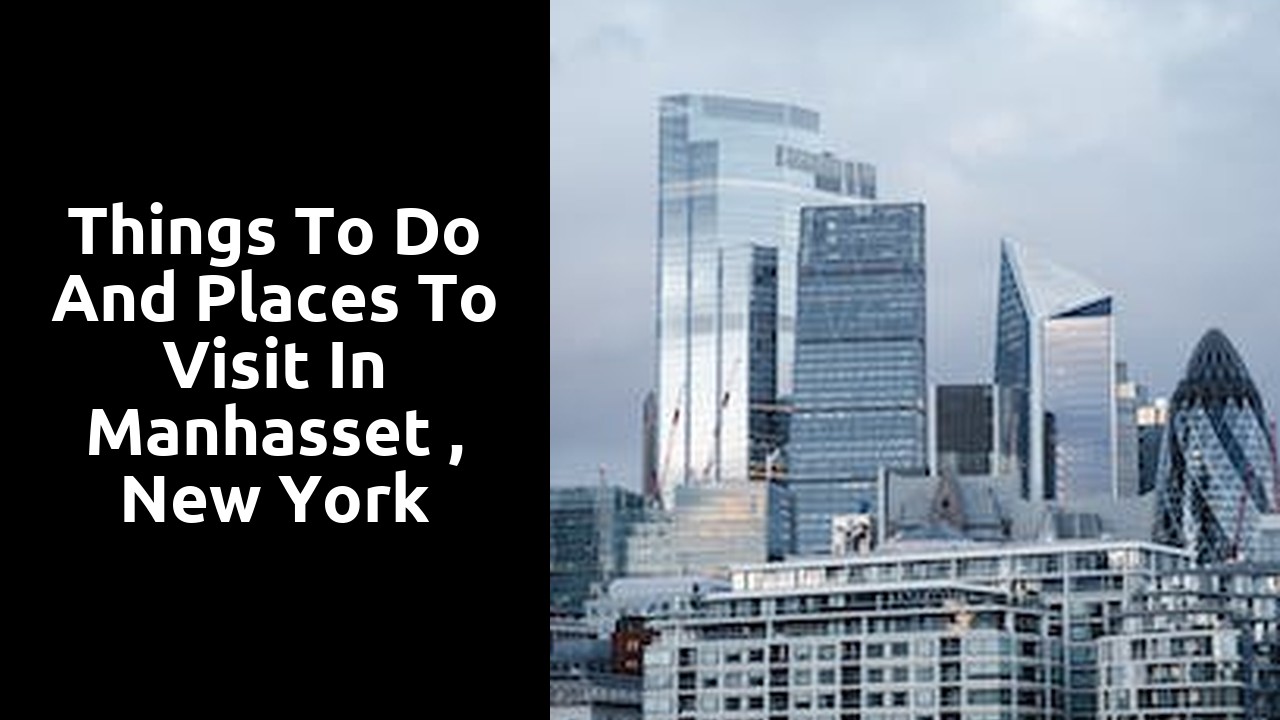Crawling and Indexing Errors: Identifying and Resolving Issues with Search Engine Crawlers
One of the most crucial aspects of optimizing your website for search engines is ensuring that your webpages are properly crawled and indexed. However, despite the advancements in search engine technology, issues with crawlers can still arise, leading to potential errors in crawling and indexing. It is essential to identify and resolve these issues promptly to ensure that your website is effectively indexed and displayed in search engine results.
A common issue that webmasters encounter is when search engine crawlers are unable to access certain pages on their website. This can occur due to various reasons, such as broken links, errors in the robots.txt file, or server issues. When a crawler encounters an inaccessible page, it is unable to gather information about the content and relevance of that page. Consequently, the page may not be indexed, or the information indexed may be incomplete or outdated. To address this issue, it is important to regularly monitor your website for broken links, verify the accuracy of your robots.txt file, and ensure that your servers are properly configured to allow crawler access.
Duplicate Content: Eliminating Duplicate Content to Improve SEO Performance
Duplicate content can be detrimental to your website’s SEO performance. When search engines crawl and index your website, they may become confused if they encounter the same content on multiple pages. This confusion can lead to lower rankings and decreased visibility in search results. Therefore, it is essential to eliminate duplicate content to improve your SEO performance.
To start, you should conduct a thorough content audit of your website. Identify any instances of duplicate content, whether it’s duplicate pages, similar product descriptions, or replicated blog posts. Once you have identified the problematic content, take the necessary steps to remove or consolidate it. This could involve rewriting duplicate paragraphs, redirecting duplicate URLs to a canonical version, or merging similar pages into one comprehensive resource.
Additionally, ensure that your website has proper internal link structures. By linking to the canonical version of a page, you can lead search engine crawlers to the original content and signal its importance. Utilizing the rel=canonical tag can also be beneficial in distinguishing your preferred URL from duplicate versions. Moreover, consider implementing 301 redirects to guide users and search engines to the correct page when there are multiple URLs pointing to the same content.
By taking these steps to eliminate duplicate content, you can enhance your website’s SEO performance and increase its chances of ranking higher in search results. Invest time and effort into creating unique and valuable content for your audience, as it will not only improve your website’s visibility but also attract more organic traffic.
Page Speed Optimization: Ways to Boost Website Loading Time for Better Search Rankings
In today’s digital age, where online users expect instant results and seamless browsing experiences, website loading time has become a key factor in determining search rankings. Slow-loading websites not only frustrate users but also discourage them from staying on the site and engaging with its content. To ensure your website is up to par, it is crucial to invest in page speed optimization.
There are several effective ways to boost website loading time and enhance user experience. First and foremost, optimizing images is paramount. Large and uncompressed images significantly slow down website loading speed. By compressing and properly sizing images without compromising their quality, you can significantly reduce loading time. Additionally, minifying and combining CSS and JavaScript files, as well as implementing browser caching, can also have a substantial impact on website performance. By following these techniques, you can pave the way for better search rankings and create a positive impression on your website visitors.
Mobile-Friendliness: Ensuring Your Website is Responsive and Mobile-Optimized
In today’s digital age, having a mobile-friendly website is no longer optional – it’s a necessity. With the majority of internet users accessing websites through their smartphones and tablets, it is crucial for businesses and website owners to ensure that their website is responsive and optimized for mobile devices.
A responsive website is one that adapts and adjusts its layout and design based on the screen size and resolution of the device it is being viewed on. This means that regardless of whether a user is browsing your website on a large desktop monitor or a small smartphone screen, the content and navigation will automatically adjust to fit perfectly, providing a seamless and user-friendly experience. A mobile-optimized website, on the other hand, goes beyond just responsiveness. It takes into consideration the specific needs and behaviors of mobile users, such as shorter attention spans and touch-based navigation, to create a truly tailored experience.
By ensuring that your website is responsive and mobile-optimized, you are not only catering to the needs of your mobile audience but also improving your overall user experience. A mobile-friendly website enhances your website’s accessibility and usability, making it easier for users to navigate, find information, and complete desired actions. This, in turn, can lead to higher engagement, longer visit durations, increased conversions, and ultimately, a boost in your business’s online presence and success. So, don’t overlook the importance of mobile-friendliness – invest in responsive design and mobile optimization to stay ahead in the digital landscape.
URL Structure: Creating SEO-Friendly URLs for Improved Search Visibility
When it comes to optimizing your website for search engines, paying attention to the structure of your URLs is key. A well-structured URL not only helps search engines understand the content of your page, but also makes it easier for users to navigate and share your links. So, how can you create SEO-friendly URLs for improved search visibility?
First and foremost, keep your URLs simple and descriptive. Avoid using long strings of numbers or random characters that do not convey any meaningful information about the content of the page. Instead, use relevant keywords that accurately reflect the topic of your page. For example, if you have a blog post about “the best hiking trails in Yosemite National Park,” a good URL structure would be something like www.example.com/best-hiking-trails-yosemite. This not only tells search engines what the page is about, but also provides users with a clear indication of what they can expect to find on that page.
Additionally, it’s important to use hyphens to separate words in your URLs. This helps search engines and users distinguish between the different words in the URL and improves readability. Hyphens are also preferred over underscores, as search engines treat hyphens as word separators while they consider underscores as connectors. So, if you’re creating a URL for a page about “healthy-recipes-for-weight-loss,” it’s better to use hyphens rather than underscores.
Broken Links and Redirects: Fixing Broken Links and Implementing Proper Redirects
In the digital age, broken links can be a frustrating roadblock for users navigating websites. Nothing is more disappointing than clicking on a link, only to be met with an error page. Not only does it disrupt the user experience, but it can also harm the overall reputation and credibility of a website. Fixing broken links should be a top priority for any website owner or administrator. It is crucial to regularly check for broken links and promptly address them to ensure a seamless browsing experience for your users.
Implementing proper redirects is equally important in maintaining a smooth user experience. Redirects are essential when you have moved, deleted, or renamed a page on your website. Without proper redirects, users may end up on an error page or feel lost and frustrated. By implementing redirects, you can automatically send users to the new location of the content they are seeking. This not only improves the user experience but also helps maintain the website’s search engine visibility and ranking. Setting up redirects can be done through server configuration or by utilizing plugins or tools specifically designed for this purpose.